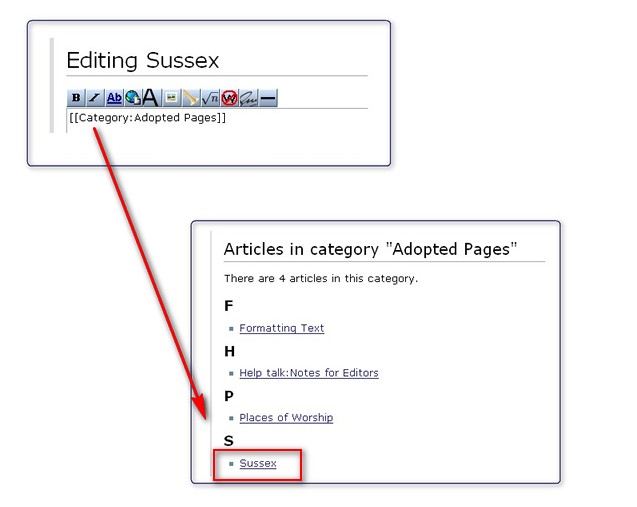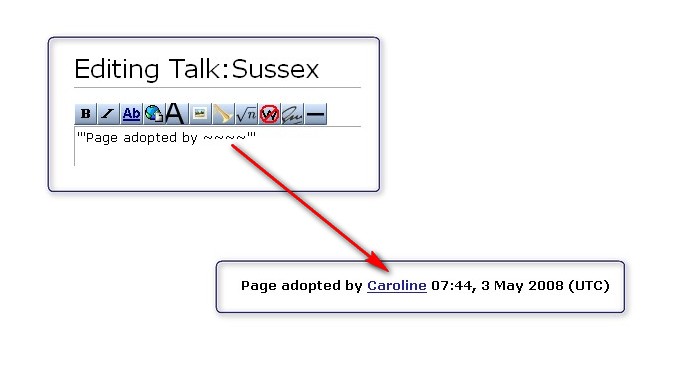Difference between revisions of "Adopting Pages"
From the Family Tree Forum Reference Library
m |
m |
||
| (12 intermediate revisions by the same user not shown) | |||
| Line 1: | Line 1: | ||
| + | [[Category:Adopted Pages]] | ||
| + | [[Category:Help]] | ||
__NOEDITSECTION__ | __NOEDITSECTION__ | ||
| − | + | __NOTOC__ | |
| − | + | [[image:adoptop.jpg]] | |
| − | [[image: | + | ==Step One ~ Adopt the page== |
| − | ==Adopt the page== | + | <br><BR> |
| + | |||
| + | '''[[:Category:Adopted Pages|Adopted Pages - FAQ and Index of Adopted Pages]]''' | ||
| + | |||
[[image:adopt2.jpg]] | [[image:adopt2.jpg]] | ||
| − | == | + | ==Step Two ~ Identify the "owner" of the page== |
| + | |||
| + | Adding <nowiki>~~~</nowiki> adds your user name automatically. | ||
| + | |||
| + | Adding <nowiki>~~~~</nowiki> adds your user name, the date and time automatically. | ||
| − | + | If you can't see '''~''' on your keyboard, you can get it by holding down ALT and typing 126 at the same time. | |
| − | [[: | + | [[image:adopt1.jpg]] |
Latest revision as of 08:40, 6 May 2008
Step One ~ Adopt the page
Adopted Pages - FAQ and Index of Adopted Pages
Step Two ~ Identify the "owner" of the page
Adding ~~~ adds your user name automatically.
Adding ~~~~ adds your user name, the date and time automatically.
If you can't see ~ on your keyboard, you can get it by holding down ALT and typing 126 at the same time.