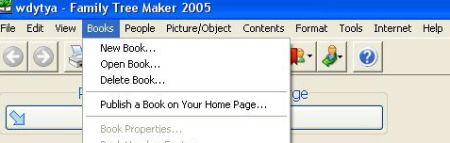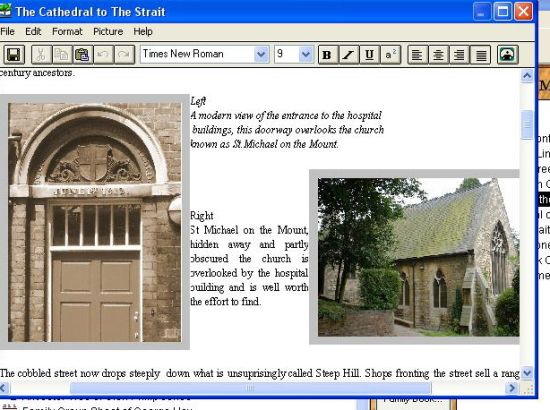Difference between revisions of "Family Tree Maker - Books"
m (Protected "Books" [edit=sysop:move=sysop]) |
Darksecretz (talk | contribs) |
||
| (19 intermediate revisions by 4 users not shown) | |||
| Line 1: | Line 1: | ||
| − | + | __TOC__ | |
| − | + | ||
Have you ever wanted to see your family history in print? Perhaps send a relative a book showing your family history and sharing photographs and memories or show the world the fruits of your research via a book on the internet? <br> | Have you ever wanted to see your family history in print? Perhaps send a relative a book showing your family history and sharing photographs and memories or show the world the fruits of your research via a book on the internet? <br> | ||
| − | Well now you can do just that by using the book option within FTM. <br> | + | Well, now you can do just that by using the book option within FTM. <br> |
| − | Creating a book does take time but it is a useful way to encourage relatives to share family history | + | Creating a book does take time but it is a useful way to encourage relatives to share family history - personal memories from an elderly relative can add life to people who would otherwise just appear as names and dates in a tree. A well crafted book is well worth the effort and makes an excellent talking point with relatives and can jog memories of family stories and the characters found in every family.<br> |
| Line 13: | Line 13: | ||
== What is an FTM book? == | == What is an FTM book? == | ||
| − | The book is just that, a book (either in PDF format or printed) complete with title page, index, numbered pages etc just as you would expect to find on any shelf in a bookshop. Images and | + | The book is just that, a book (either in PDF format or printed) complete with title page, index, numbered pages etc just as you would expect to find on any shelf in a bookshop. Images and family tree diagrams can be included along with any reports you wish to add.<br> |
Text font and style can be changed to create the look you want, images can resized and positioned to give different layouts and presentation techniques as well as adding a professional look to the finished article. | Text font and style can be changed to create the look you want, images can resized and positioned to give different layouts and presentation techniques as well as adding a professional look to the finished article. | ||
| Line 21: | Line 21: | ||
== Sharing your book with others == | == Sharing your book with others == | ||
| − | Books can be used to share your family history in several ways. A printed book can be presented to people who do not have access to a pc for example and they make a nice personal gift that will last for years.<br> | + | Books can be used to share your family history in several ways. A printed book can be presented to people who do not have access to a pc for example and they make a nice personal gift that will last for many years.<br> |
| − | A book can be published on an FTM website, usually in PDF format they can then be seen by anyone who visits your site | + | A book can be published on an FTM website, usually in PDF format they can then be seen by anyone who visits your site. A well written book can be used to explain in more depth the story of family members, occupations, military service, and local history for a particular area.<br> |
| − | As well as appearing on the internet the pdf format book can also be sent as an e-mail attachment, this means that it is possible to share a book almost instantly with | + | As well as appearing on the internet the pdf format book can also be sent as an e-mail attachment, this means that it is possible to share a book almost instantly with anyone, anywhere in the world.<br> |
== Creating a book == | == Creating a book == | ||
| + | To create a book simply select the book menu, the illustration shows the options available from the book menu;<br> | ||
| + | The options allow a new book to be created, view or edit an existing book (use the "open book" option), delete a book or to add (publish) a book to an FTM website.<br> | ||
| + | |||
| + | |||
| + | |||
| + | [[Image:Book menu.jpg|450px|The Book Menu]] | ||
| − | |||
| + | <br> | ||
| + | == Some ideas for your books== | ||
| + | The most difficult part of creating a book is deciding what to include and how to present everything.<br> | ||
| + | '''Content and Subjects''' | ||
| + | It is worth considering making a general family history book, by adding chapters to cover different surnames, occupations, areas/districts and favourite ancestors. A book developed this way will have a wider appeal than one devoted to just one or two people.<br> | ||
| + | Even a humble agricultural labourer can make an interesting subject if there are photographs, old maps or extracts of a census image included with the text. A story about the working life of an ag lab can make interesting reading.<br> | ||
| + | An unusual surname can be researched and the origins of the name explained, perhaps the name is associated with a specific area?<br> | ||
| + | Military ancestors can make interesting subjects, stories relating to the regiment, military career and medals awarded make military ancestors worthy of a page or two.<br> | ||
| + | The local area can also be used as a basis for a chapter, photographs (both old and new) and can show where ancestors lived and worked and how an area may have changed over time.<br> | ||
| + | '''Images and photographs''' | ||
| + | Images and photographs can be added to a book, any images used '''must''' be free of copyright issues. Images can be enlarged or reduced to fit a space on a page and they can also be moved around the page to suit the layout. Text can be added above, below or alongside images and a different font can be used to explain the photographs. One example of how images and text can be displayed is shown below, try experimenting with different layouts, fonts and text size, the options are endless. It is only by trying different styles that the best results can be found.<br> | ||
| + | [[Image:Example Image and text layout.jpg|550px|Image and text example]] | ||
| Line 59: | Line 76: | ||
| + | The example above is an extract from a chapter within an FTM book.The chapter is a "tour" around the historic part of a major city and contains images showing the houses and major buildings relating to a family who lived and worked in the area. Other images show churches where weddings occured and former business premises where family members plied their trades.<br> Some photographs follow a "then and now" approach, showing how the streets and buildings appeared many years ago and how they look now. That is just one idea, try looking at some homepages and study any books you may find - there are some good examples to use for ideas.<br> | ||
| + | <br> | ||
| − | + | Back to [[Family Tree Maker]] | |
Latest revision as of 20:26, 22 January 2008
Contents
Have you ever wanted to see your family history in print? Perhaps send a relative a book showing your family history and sharing photographs and memories or show the world the fruits of your research via a book on the internet?
Well, now you can do just that by using the book option within FTM.
Creating a book does take time but it is a useful way to encourage relatives to share family history - personal memories from an elderly relative can add life to people who would otherwise just appear as names and dates in a tree. A well crafted book is well worth the effort and makes an excellent talking point with relatives and can jog memories of family stories and the characters found in every family.
What is an FTM book?
The book is just that, a book (either in PDF format or printed) complete with title page, index, numbered pages etc just as you would expect to find on any shelf in a bookshop. Images and family tree diagrams can be included along with any reports you wish to add.
Text font and style can be changed to create the look you want, images can resized and positioned to give different layouts and presentation techniques as well as adding a professional look to the finished article.
Sharing your book with others
Books can be used to share your family history in several ways. A printed book can be presented to people who do not have access to a pc for example and they make a nice personal gift that will last for many years.
A book can be published on an FTM website, usually in PDF format they can then be seen by anyone who visits your site. A well written book can be used to explain in more depth the story of family members, occupations, military service, and local history for a particular area.
As well as appearing on the internet the pdf format book can also be sent as an e-mail attachment, this means that it is possible to share a book almost instantly with anyone, anywhere in the world.
Creating a book
To create a book simply select the book menu, the illustration shows the options available from the book menu;
The options allow a new book to be created, view or edit an existing book (use the "open book" option), delete a book or to add (publish) a book to an FTM website.
Some ideas for your books
The most difficult part of creating a book is deciding what to include and how to present everything.
Content and Subjects
It is worth considering making a general family history book, by adding chapters to cover different surnames, occupations, areas/districts and favourite ancestors. A book developed this way will have a wider appeal than one devoted to just one or two people.
Even a humble agricultural labourer can make an interesting subject if there are photographs, old maps or extracts of a census image included with the text. A story about the working life of an ag lab can make interesting reading.
An unusual surname can be researched and the origins of the name explained, perhaps the name is associated with a specific area?
Military ancestors can make interesting subjects, stories relating to the regiment, military career and medals awarded make military ancestors worthy of a page or two.
The local area can also be used as a basis for a chapter, photographs (both old and new) and can show where ancestors lived and worked and how an area may have changed over time.
Images and photographs
Images and photographs can be added to a book, any images used must be free of copyright issues. Images can be enlarged or reduced to fit a space on a page and they can also be moved around the page to suit the layout. Text can be added above, below or alongside images and a different font can be used to explain the photographs. One example of how images and text can be displayed is shown below, try experimenting with different layouts, fonts and text size, the options are endless. It is only by trying different styles that the best results can be found.
The example above is an extract from a chapter within an FTM book.The chapter is a "tour" around the historic part of a major city and contains images showing the houses and major buildings relating to a family who lived and worked in the area. Other images show churches where weddings occured and former business premises where family members plied their trades.
Some photographs follow a "then and now" approach, showing how the streets and buildings appeared many years ago and how they look now. That is just one idea, try looking at some homepages and study any books you may find - there are some good examples to use for ideas.
Back to Family Tree Maker