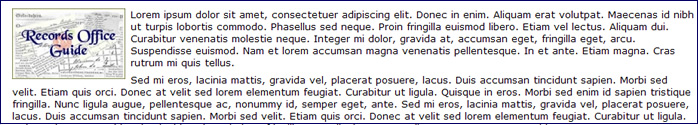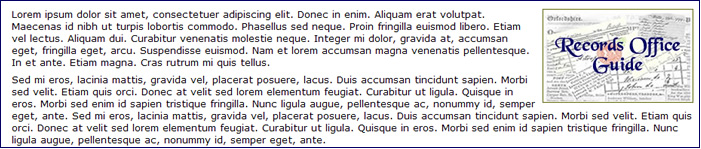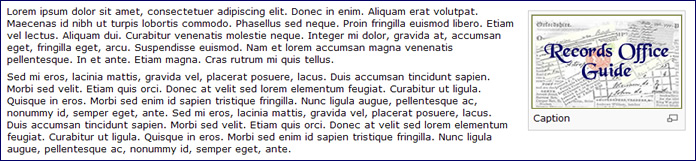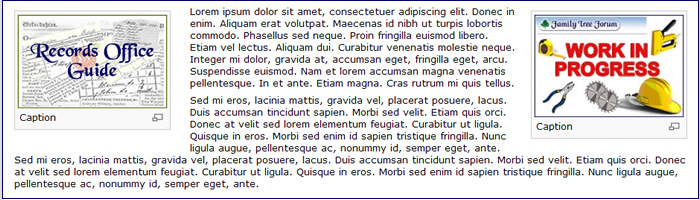Difference between revisions of "Mixing Text and Images"
m |
m |
||
| Line 5: | Line 5: | ||
==Basic code== | ==Basic code== | ||
| − | Adding pictures and text vertically down the page is not a problem, but if you want your text to wrap around one or more pictures, then you need to add special codes to the pictures. | + | Adding pictures and text vertically down the page is not a problem, but if you want your text to wrap around one or more pictures, then you need to add special codes to the pictures. |
| + | |||
| + | For more information, see '''[[Adding Content to The Wiki ~ Working With Images]]''' | ||
| Line 21: | Line 23: | ||
'''TYPE:''' <nowiki>[[Image:Documents_fr2.jpg|right|200px|thumb|Caption]]</nowiki> | '''TYPE:''' <nowiki>[[Image:Documents_fr2.jpg|right|200px|thumb|Caption]]</nowiki> | ||
| + | |||
[[image:basic3.jpg|center]] | [[image:basic3.jpg|center]] | ||
| − | + | '''N.B.''' If the image has no "built in" border you need to use |''thumb''| not |''frame''| as you cannot cotrol the size of the image with |''frame''|. | |
| − | |||
| − | |||
| − | N.B. If the image has no "built in" border you need to use |''thumb''| not |''frame''| as you cannot cotrol the size of the image with |''frame''|. | ||
| − | This causes problems with getting the line spacing correct for every viewer. | + | This method is rather unpredictable, especially if you need the list of Contents (TOC) to show and/or captions underneath either or both of the pictures as this causes problems with getting the line spacing correct for every viewer. |
| − | + | '''To add two pictures:''' | |
| + | '''TYPE:''' <nowiki> [[Image:Documents_fr2.jpg|left|200px|thumb|Caption]]</nowiki> | ||
| − | + | '''TYPE:''' <nowiki> [[image:building3.jpg|right|200px|thumb|Caption]]</nowiki> | |
| − | [[image:building3.jpg|right|200px|]] | ||
| − | |||
| − | + | [[image:basic4.jpg|center]] | |
Revision as of 08:23, 11 April 2008

Basic code
Adding pictures and text vertically down the page is not a problem, but if you want your text to wrap around one or more pictures, then you need to add special codes to the pictures.
For more information, see Adding Content to The Wiki ~ Working With Images
TYPE: [[Image:Documents_fr2.jpg|left|150px|]]
TYPE: [[Image:Documents_fr2.jpg|right|200px|]]
TYPE: [[Image:Documents_fr2.jpg|right|200px|thumb|Caption]]
N.B. If the image has no "built in" border you need to use |thumb| not |frame| as you cannot cotrol the size of the image with |frame|.
This method is rather unpredictable, especially if you need the list of Contents (TOC) to show and/or captions underneath either or both of the pictures as this causes problems with getting the line spacing correct for every viewer.
To add two pictures:
TYPE: [[Image:Documents_fr2.jpg|left|200px|thumb|Caption]]
TYPE: [[image:building3.jpg|right|200px|thumb|Caption]]
A more satisfactory layout can be achieved by using tables: Working With Tables
Help Pages for The Wiki
Adding content
- Help for Users being rewritten
- Help for Editors being rewritten
Visual Reference