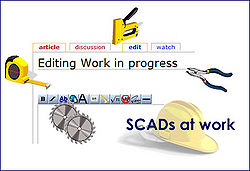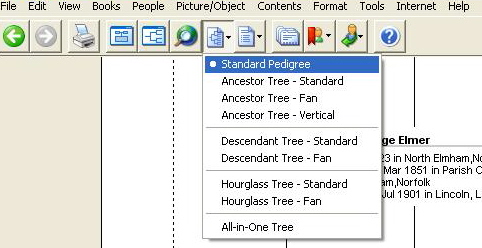Difference between revisions of "Family Tree Maker - Tree Printing"
From the Family Tree Forum Reference Library
(T) |
|||
| Line 1: | Line 1: | ||
<div align="right">[[Image:Construction.jpg|250px|thumb|Glen in Tinsel Knickers Editing- Work in Progress]]</div> | <div align="right">[[Image:Construction.jpg|250px|thumb|Glen in Tinsel Knickers Editing- Work in Progress]]</div> | ||
| + | |||
| + | <br> | ||
| + | |||
__TOC__ | __TOC__ | ||
| Line 8: | Line 11: | ||
FTM offers several types of tree chart, select a tree chart from the dropdown menu (illustrated) and experiment with the options for colour, layout and design to create anything from a simple tree diagram incorporating names right up to an ornate, highly coloured tree with dates, places and events included.<br> | FTM offers several types of tree chart, select a tree chart from the dropdown menu (illustrated) and experiment with the options for colour, layout and design to create anything from a simple tree diagram incorporating names right up to an ornate, highly coloured tree with dates, places and events included.<br> | ||
| + | |||
| + | |||
| + | |||
[[Image:Availble tree charts.jpg|550px|Available tree charts]] | [[Image:Availble tree charts.jpg|550px|Available tree charts]] | ||
| Line 14: | Line 20: | ||
<br> | <br> | ||
| + | |||
| + | == Display Options and Previews== | ||
| + | |||
| + | Use the options boxes to change the number of generations, layout and content of your trees, each time an option is changed a preview of the tree will be displayed, dotted lines in the preview show where the edge of pages will fall and allow adjustments to be made.<br> | ||
| + | |||
| + | |||
| + | |||
| + | [[Image:Display options.jpg|200px|Tree Display Options]] | ||
| + | |||
| + | <br> | ||
| + | |||
| + | |||
| + | |||
| + | <br> | ||
<div align="right">Back to [Family Tree Maker]</div> | <div align="right">Back to [Family Tree Maker]</div> | ||
<br> | <br> | ||
Revision as of 19:18, 6 July 2007
Available trees
FTM offers several types of tree chart, select a tree chart from the dropdown menu (illustrated) and experiment with the options for colour, layout and design to create anything from a simple tree diagram incorporating names right up to an ornate, highly coloured tree with dates, places and events included.
Display Options and Previews
Use the options boxes to change the number of generations, layout and content of your trees, each time an option is changed a preview of the tree will be displayed, dotted lines in the preview show where the edge of pages will fall and allow adjustments to be made.
Back to [Family Tree Maker]